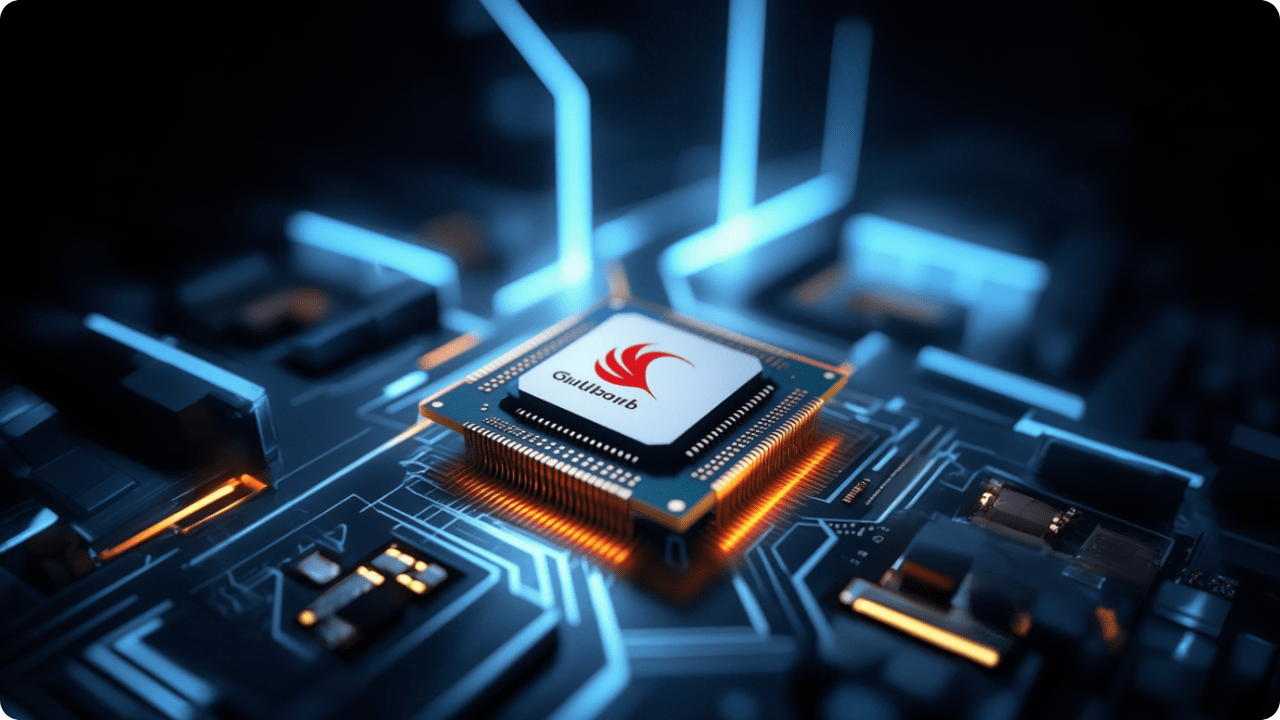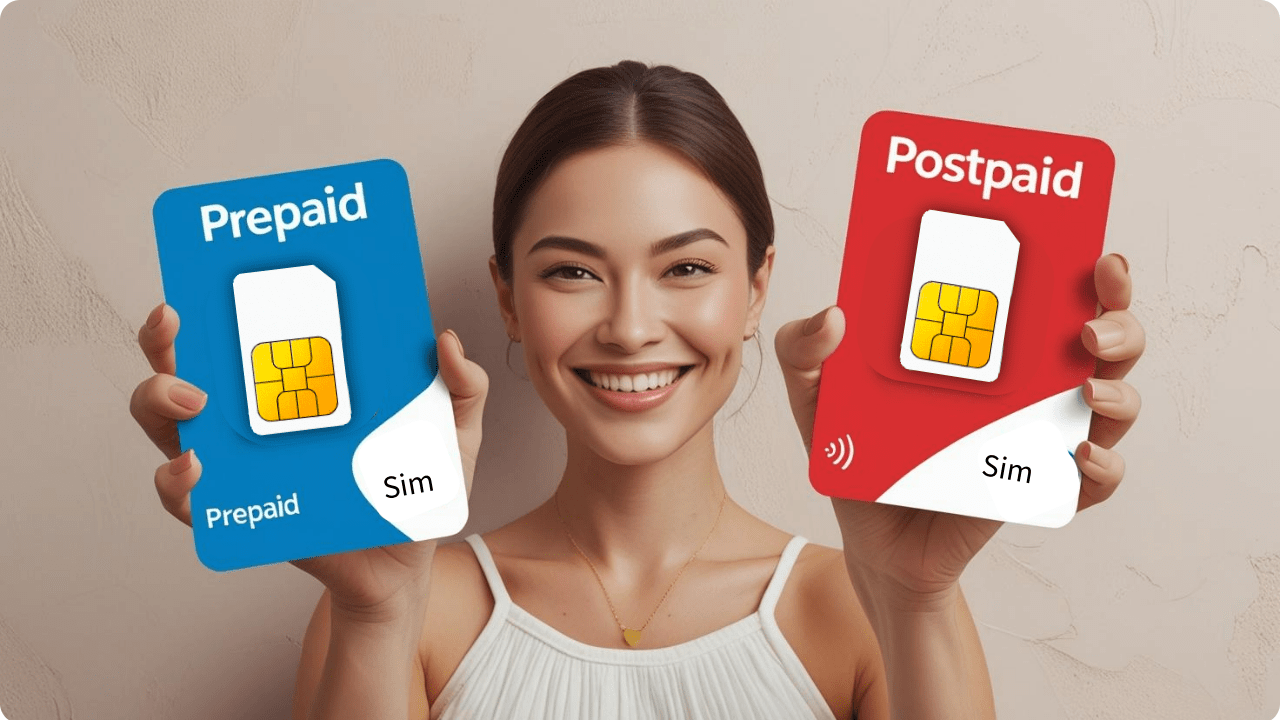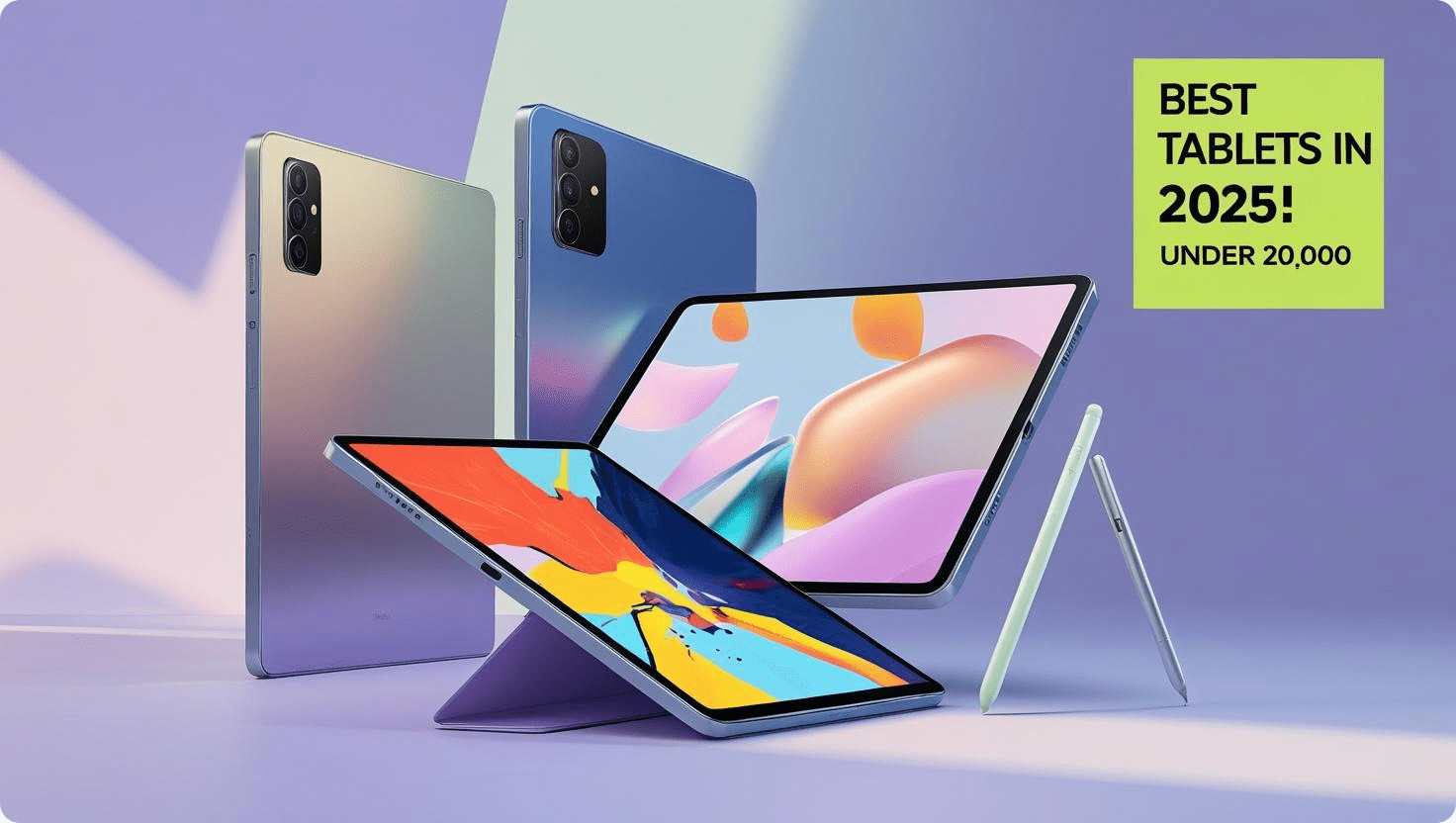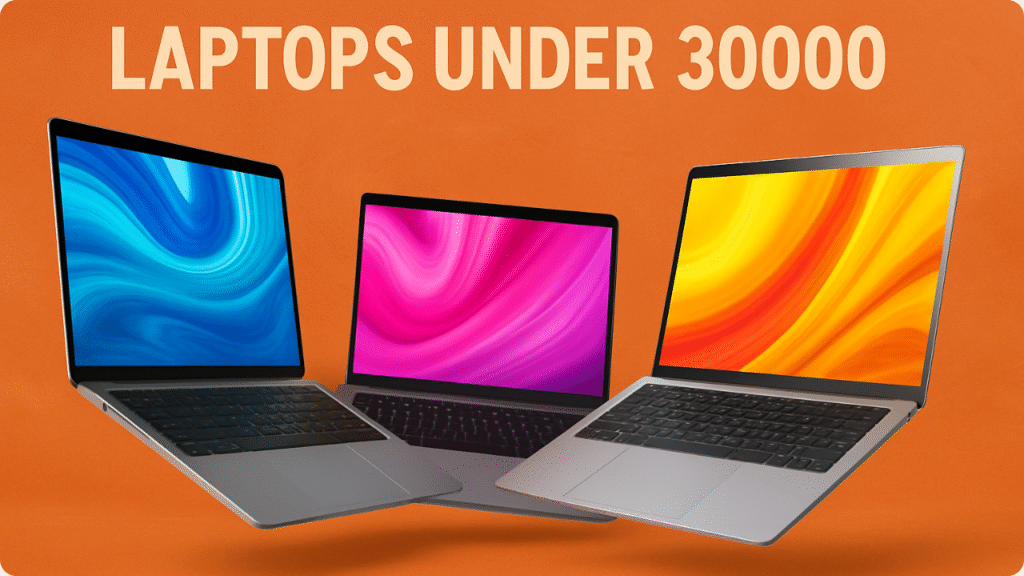
Are you hunting in for a powerful, capable laptop without burning your pocket? With a budget of ₹30,000, you can secure a basic, but powerful laptop just about perfect for office tasks, presentations, casual gaming, and even basic video editing. But, how does someone choose the right one? This guide will walk you through the essential considerations and highlight the top 5 best laptops in this price range for 2025.
Key Considerations Before Buying
Before diving into specific models, keep these crucial points in mind to ensure you pick the best
laptop for your needs:
● Processor:
○ Intel: Aim for a minimum of an Intel i3 12th Gen processor.
○ AMD: Look for at least a Ryzen 3 7000 series processor.
● RAM: A minimum of 8GB RAM is essential. Upgradability is a significant bonus!
● Storage: A minimum of 512GB SSD (Solid State Drive) is recommended for a smoother
workflow.
● MS Office License: If office work is a priority, check if MS Office 2021 comes with a
lifetime license.
● Display Quality: The panel type (IPS, VA, or SVA) significantly impacts the viewing
experience. IPS panels offer superior display quality.
Now, let’s explore the top 5 best laptops under ₹30,000!
Top 5 Best Laptops Under ₹30,000 (Ranked)

1. Acer Aspire 3- 8GB/512GB i3 12th gen 1215U (Rs 25,990) special offer.
The Acer Aspire 3 stands out as a fantastic option in this budget.
● Build Quality: Features PC ABS build quality and a convenient 180-degree flat hinge, allowing for easy one-handed opening.
● Processor: Equipped with an Intel i3-12th Gen-1215U series processor (6 cores, 8 threads – 2 performance, 4 efficient). This processor performs exceptionally well, as seen in Cinebench R23 comparisons.
● Graphics: Integrated Intel UHD graphics allow for normal gaming (e.g., GTA 5 at 25-30 FPS in Full HD) and basic Full HD video editing in Adobe Premiere Pro, with exceptional reels creating ability.
● RAM: Comes with 8GB DDR4 3200MHz single-channel RAM, upgradable up to an impressive 64GB with an extra slot.
● Storage: A remarkable 512GB Gen 4 SSD with read speeds of 5029Mbps and write speeds of 2588Mbps – a feature often found in much more expensive laptops.
● Display: A 15.6-inch Full HD IPS, 60Hz panel display with anti-glare coating, 250 nits peak brightness, and 45% NTSC color gamut. The IPS panel ensures vibrant colors and an amazing viewing experience, making it a unique offering at this price point.
● Battery: A 55Wh battery provides a solid 6-7 hours of backup during normal browsing.
● Ports: Includes all necessary ports including a Type-C port for data transfer.
● Cons: Lacks a backlit keyboard and MS Office Home and Student 2021 lifetime license.
Alternative: If you prefer a 14-inch form factor, the Acer Aspire 3 with a 13th Gen Intel 1305U processor is available. However, note that the 1305U is less powerful than the i3-12th Gen 1215U due to fewer performance cores.
Who should buy: Professional Editors, students and casual gamers.
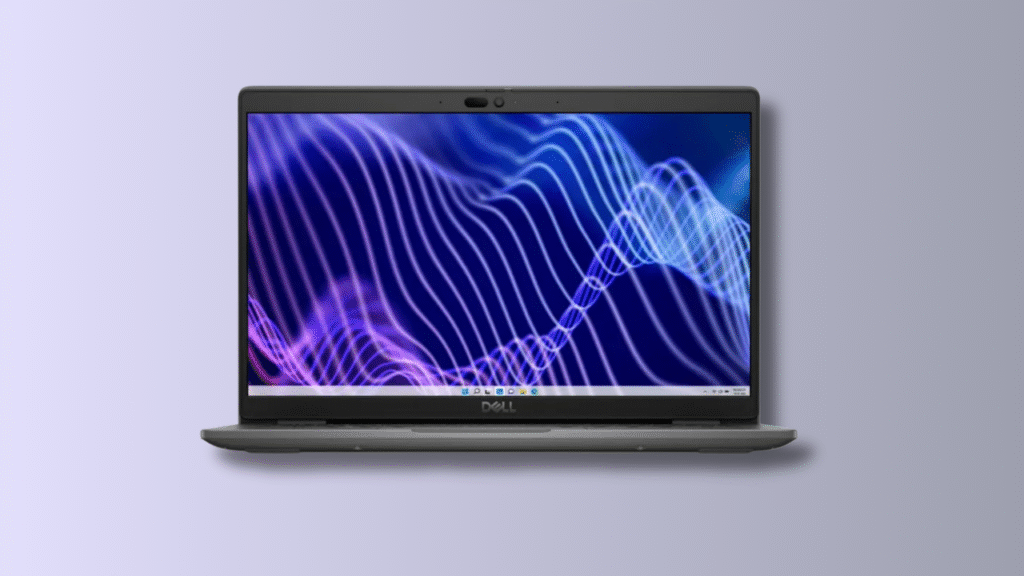
2. Dell Latitude 3440- 8GB/512GB i3 12th gen 1215Q
Known for its solid display quality, even in budget laptops.
● Build Quality: PC-ABS build quality.
● Processor: Intel i3-12th Gen-1215U processor (6 cores, 8 threads).
● Graphics: Intel UHD graphics, suitable for casual GTA 5 gaming and video editing.
● RAM: 8GB DDR4 2666MHz RAM, expandable up to 16GB. Despite the lower frequency, real-life multitasking performance is good.
● Storage: 512GB SSD, upgradable up to 1TB by replacing the existing one (no extra slot).
● Ports: All necessary ports are available, but a Type-C port is missing.
● Display: A 14-inch Full HD WVA panel display. Dell’s WVA panel is comparable to an IPS panel in quality. It has 220 nits peak brightness and 45% NTSC color gamut, making it suitable for graphic design and video editing.
● Battery: A 41Wh battery offers 5-6 hours of backup.
● Cons: No backlit keyboard or fingerprint reader. Includes MS Office Home and Student Version 2021 lifetime license.
Alternative: For higher RAM frequency and a Type-C port, consider the Dell Inspiron 15 3535, which features an AMD Ryzen 3 7320U processor and 8GB LPDDR5 5500MHz RAM, offering excellent multitasking.
Who should buy: Business Professionals, artists, students.
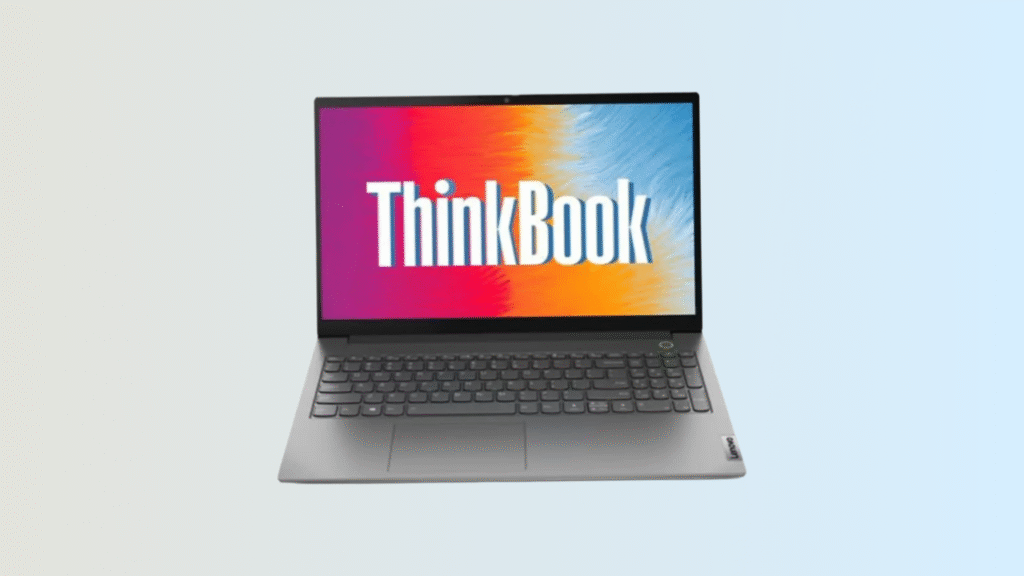
3. Lenovo ThinkBook 15 G5 – 8GB /512GB AMD Ryzen 3 7330U (Rs 30,750 with Bank offers)
The Lenovo ThinkBook series is renowned for its build quality and security features.
● Build Quality: Features a premium aluminum build.
● Processor: Powered by AMD’s latest Ryzen 3 7000 series processor (7330U variant) with 4 cores and 8 threads.
● Graphics: Radeon integrated graphics allow for casual gaming (e.g., GTA 5, Valorant) and Full HD video editing.
● RAM: 8GB DDR4 3200MHz RAM, upgradable to 16GB.
● Storage: 512GB Gen 4 SSD with two slots for future upgrades.
● Ports: All necessary ports, including a fully functional Type-C port supporting display output and power delivery.
● Display: A 15.6-inch Full HD TN panel display with 250 nits peak brightness, 45% NTSC color gamut, and 60Hz refresh rate. While functional, the TN panel might have limited viewing angles compared to IPS.
● Security: Includes a fingerprint reader, a common feature in business-series laptops.
● Battery: A 3-cell 45Wh battery offers approximately 6 hours of backup and supports 65W fast charging.
● Note: No backlit keyboard or MS Office Home and Student lifetime license.
Alternative: For a Lenovo laptop with a lifetime MS Office license, consider the Lenovo IdeaPad Slim 3. It features an Intel i3 12th Gen processor (more powerful than Ryzen 3 7330U), 8GB DDR4 3200MHz RAM (upgradable to 16GB), and a 512GB Gen 4 SSD (single slot). It has PC-ABS build quality and similar display/battery to the ThinkBook.
Who should buy: Business Professionals, Online Tutors, students should prefer this laptop.
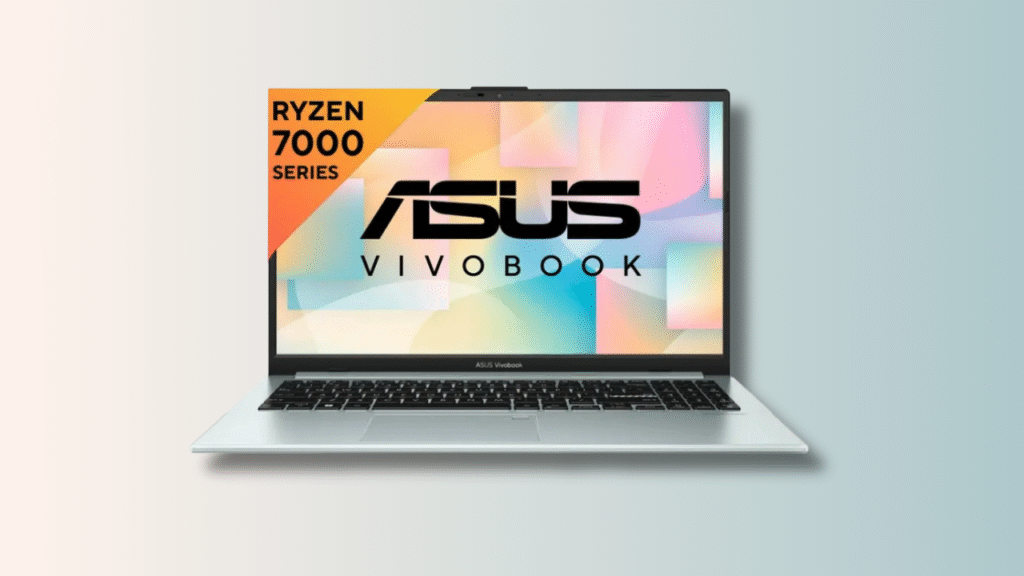
4. ASUS VIVOBOOK GO 15- 8GB/512GB Ryzen 3 7320U (Rs 28,000 with bank offers)
The ASUS VIVOBOOK GO 15 is a robust option with military-grade certification.
● Build Quality: Comes with a PC-ABS build quality and US military-grade certified, featuring a 180-degree flat hinge.
● Processor: AMD’s 7000 series Ryzen 3 7320U processor (4 performance cores, 8 threads), offering good performance.
● Graphics: Radeon Integrated Graphics, capable of 25-30 FPS in GTA V and over 100 FPS in Valorant.
● RAM: 8GB LPDDR5 5500MHz onboard RAM. While not upgradable, the high frequency ensures smooth multitasking.
● Storage: 512GB SSD, upgradable up to 1TB by replacing the existing one.
● Ports: All necessary ports, including a Type-C port.
● Display: A 15.6-inch Full HD WV panel display with anti-glare coating, 250 nits peak brightness, 45% NTSC color gamut, and 60Hz refresh rate. The display is decent for the price, but color shifts may occur at different angles.
● Battery: A 42Wh battery provides around 6 hours of backup, thanks to the efficient 6nm AMD 7000 series processor.
● Note: No backlit keyboard. Includes MS Office Home and Student Version 2021 lifetime license.
Alternative: For a 14-inch form factor with a numpad, consider the Asus Vivobook Go 14, which shares similar specifications.
Who should buy: Performance loving long duration gamers.
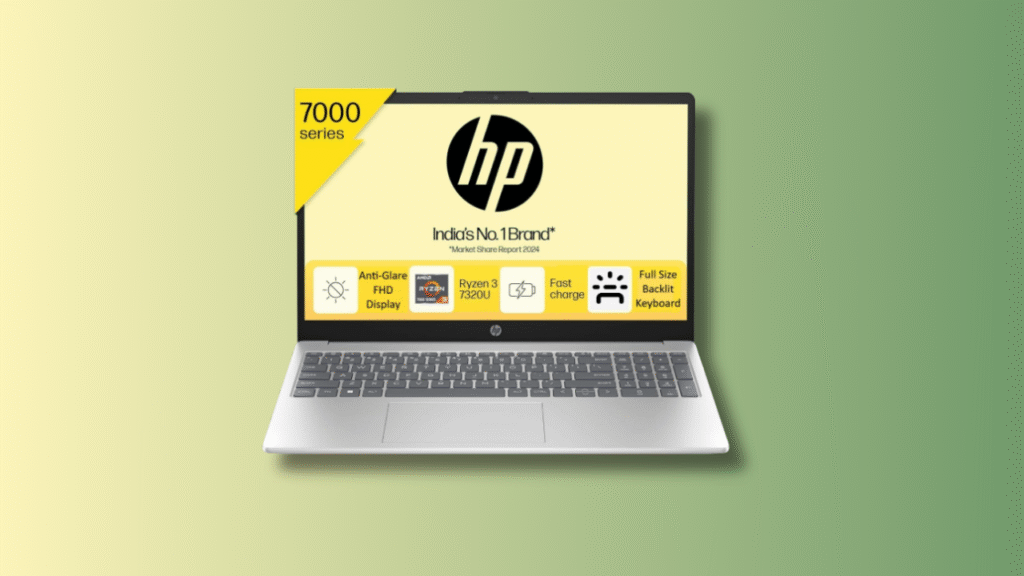
5. HP 15 – AMD Ryzen 3, 7320U (Rs 29,990)
The HP 15 is a trusted brand with a recently redesigned model.
● Build Quality: PC-ABS build quality, offering better build quality compared to the HP 15S.
● Processor: AMD’s Ryzen 3 7000 series processor (7320U variant) with 4 cores and 8 threads.
● RAM: 8GB LPDDR5 5500MHz onboard RAM. While not upgradable, the high frequency ensures smooth, lag-free multitasking.
● Storage: 512GB SSD, upgradable by replacing the existing one.
● Ports: All necessary ports, including a Type-C port.
● Display: A 15.6-inch Full HD SVA panel display with 250 nits brightness, 45% NTSC color gamut, and 60Hz refresh rate.
● Battery: A 3-cell 41Wh battery provides 5-6 hours of backup.
● Usage: Capable of casual gaming and Full HD video editing (mobile footage).
● Cons: No backlit keyboard or fingerprint reader. Includes MS Office Home and Student 2021 lifetime license.
Who should buy: Students and teachers, medium scale video editors.
Conclusion
Choosing the best laptop under ₹30,000 involves balancing features and compromises. While all the listed laptops are excellent choices, the Acer Aspire 3 is a personal favorite due to its impressive features like the IPS panel and Gen 4 SSD, despite lacking a backlit keyboard and MS Office license.
Ultimately, your decision should be based on your main priorities. Whether it’s display quality, processor power, upgradability, or included software, there’s a laptop on this list that fits your needs. Happy laptop hunting!
Frequently Asked Questions (FAQs)
Q1: Can I play modern games on these laptops?
These laptops are suitable for casual gaming and older titles like GTA V and Valorant at playable frame rates (e.g., 25-30 FPS for GTA V, 100+ FPS for Valorant on some AMD models). They are not designed for demanding AAA titles.
Q2: Are these laptops good for coding or programming?
Yes, with a minimum of 8GB RAM and an SSD, these laptops are well-suited for coding and programming. They can handle various IDEs and development environments for most student and entry-level professional needs.
Q3: Is 8GB RAM enough for multitasking?
For general office work, browsing, streaming, and light multitasking, 8GB RAM is sufficient. Laptops with higher frequency RAM (like LPDDR5 5500MHz) will offer a smoother multitasking experience even with 8GB.
Q4: What's the difference between IPS, TN, WVA, and SVA panels?
○ IPS (In-Plane Switching): Offers the best color accuracy and wide viewing angles. Ideal for content consumption and creative work. (Found in Acer Aspire 3)
○ WVA (Wide Viewing Angle): Dell’s proprietary panel, often comparable to IPS in terms of viewing angles and color quality. (Found in Dell Inspiron 15 3520)
○ VA (Vertical Alignment) / SVA (Standard Viewing Angle): Generally offer better contrast than TN but narrower viewing angles and less accurate colors than IPS/WVA. (Found in ASUS VIVOBOOK GO 15, HP 15)
○ TN (Twisted Nematic): Typically the most affordable, with fast response times but poor viewing angles and color reproduction. (Found in Lenovo ThinkBook 15 G5)
Q5: Can I upgrade the RAM and SSD in all these laptops?
● A5: Most laptops in this list allow for SSD upgrades (usually by replacing the existing one, some offer an extra slot). RAM upgradability varies:
○ Acer Aspire 3: RAM upgradable up to 64GB.
○ Lenovo ThinkBook 15 G5 / IdeaPad Slim 3: RAM upgradable to 16GB.
○ ASUS UBOOK GO 15 / HP 15 / Dell Inspiron 15 3535: Feature onboard LPDDR5 RAM, which is not upgradable. However, their high frequency compensates for this.
○ Dell Inspiron 15 3520: RAM upgradable up to 16GB.
Q6: Do these laptops come with a backlit keyboard?
Most laptops in this price range do not include a backlit keyboard to keep costs down. Only the Lenovo ThinkBook 15 G5 offers a fingerprint reader, but no backlit keyboard.
Q7: Is a lifetime MS Office license important?
If you frequently use Microsoft Office applications (Word, Excel, PowerPoint) for work or study, a lifetime license is a significant advantage as it saves you the cost of a separate subscription. Laptops like Lenovo IdeaPad Slim 3, ASUS UBOOK GO 15, Dell Inspiron 15 3520, and HP 15 include it.




![Top 10 Best Tablets Under 30000 in India with Stylus Support [Top 10 Picks – 2025]](https://techcrapture.com/wp-content/uploads/2025/08/best-tablet-under-30000.png)